Generate Chilkat Code from PostMan
This is a way to generate Chilkat source code from a working PostMan request:
-
- Open Postman: Launch the Postman application on your computer.
- Create or Import a Request: Create a new request or import an existing one that you want to inspect the raw HTTP request for.
- Send the Request: Click the “Send” button to send the request to the server.
- After sending the request, view the raw HTTP request by switching to the “Console” tab at the bottom of the user interface. For example:
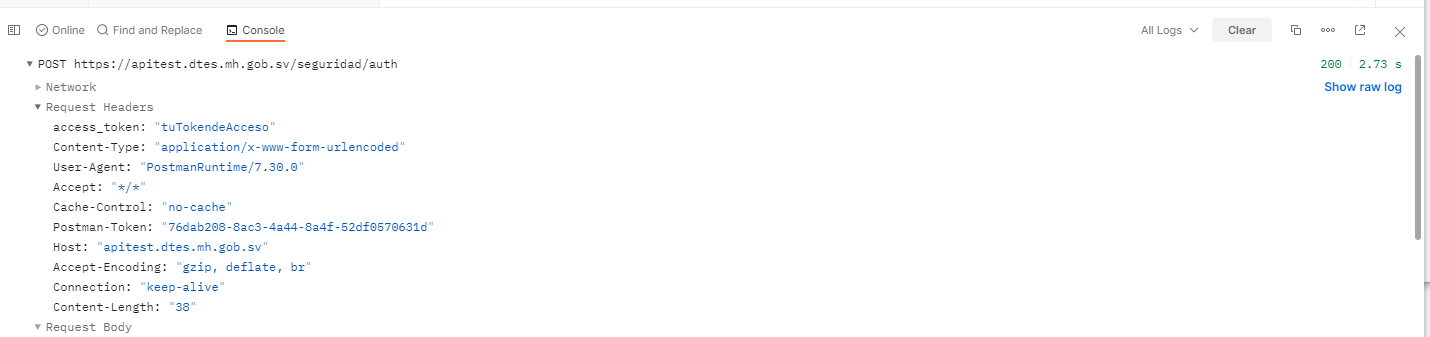
- Click on the blue “Show raw log” located on the right side of the console. You will now see the raw log, like this:
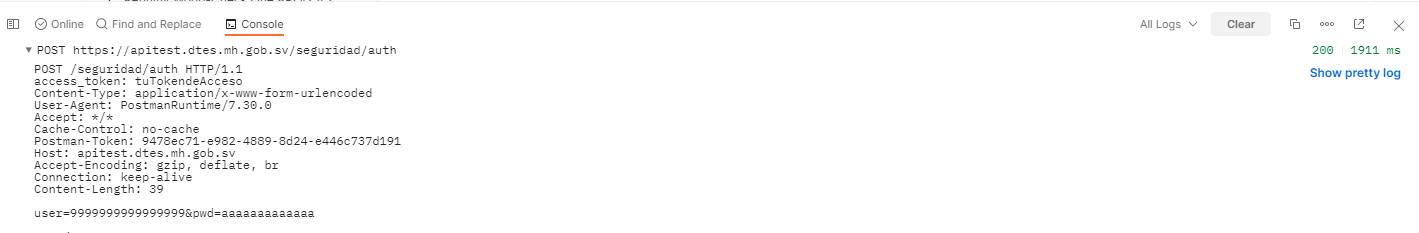
- Copy the raw HTTP request. In this case, it is:
POST /seguridad/auth HTTP/1.1 access_token: tuTokendeAcceso Content-Type: application/x-www-form-urlencoded User-Agent: PostmanRuntime/7.30.0 Accept: */* Cache-Control: no-cache Postman-Token: 9478ec71-e982-4889-8d24-e446c737d191 Host: apitest.dtes.mh.gob.sv Accept-Encoding: gzip, deflate, br Connection: keep-alive Content-Length: 39 user=9999999999999999&pwd=aaaaaaaaaaaaa
- Go to Chilkat’s online tool here: https://tools.chilkat.io/httpRequestToCode
- Copy the above raw HTTP request into the online tool, select your programming language, and generate.
- If, for example, you chose to generate FoxPro, your generated code would look like this:
LOCAL loHttp LOCAL lnSuccess LOCAL loResp * This example assumes the Chilkat API to have been previously unlocked. * See Global Unlock Sample for sample code. loHttp = CreateObject('Chilkat_9_5_0.Http') loHttp.SetRequestHeader("Accept-Encoding","gzip, deflate, br") loHttp.SetRequestHeader("Host","apitest.dtes.mh.gob.sv") loHttp.SetRequestHeader("Content-Type","application/x-www-form-urlencoded") loHttp.SetRequestHeader("access_token","tuTokendeAcceso") loHttp.SetRequestHeader("Postman-Token","9478ec71-e982-4889-8d24-e446c737d191") loHttp.SetRequestHeader("Connection","keep-alive") loHttp.SetRequestHeader("Accept","*/*") loHttp.SetRequestHeader("User-Agent","PostmanRuntime/7.30.0") loHttp.SetRequestHeader("Cache-Control","no-cache") loResp = loHttp.QuickRequest("POST","https://example.com/seguridad/auth") IF (loHttp.LastMethodSuccess = 0) THEN ? loHttp.LastErrorText RELEASE loHttp CANCEL ENDIF ? STR(loResp.StatusCode) ? loResp.BodyStr RELEASE loResp RELEASE loHttp - You can remove the line of code that adds the “Postman-Token” header, it is not needed.
admin
0
Tags :