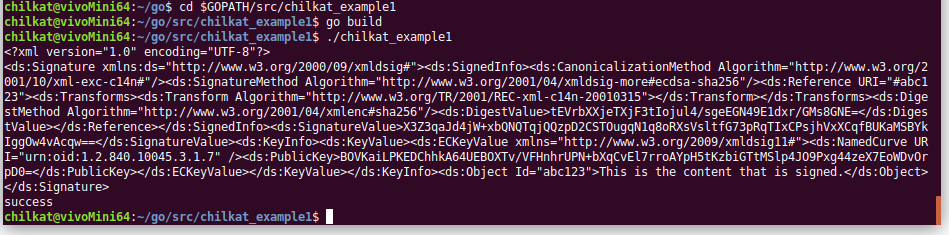Getting Started with Chilkat Go on Ubuntu Linux
Verify Go is Installed
The $GOPATH environment variable should be defined, and “go” should be a command. The following commands check $GOPATH, check the version of Go, and list the contents of the $GOPATH directory.
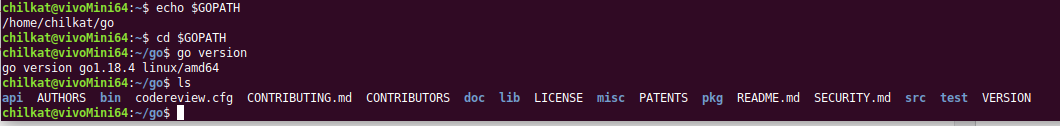
Download chilkat_go.zip into $GOPATH/src
The Chilkat version shown here may not be the latest version of Chilkat. Get the latest version URL from https://www.chilkatsoft.com/go.asp
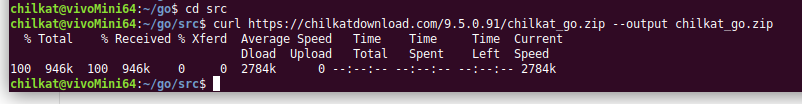
Unzip chilkat_go.zip
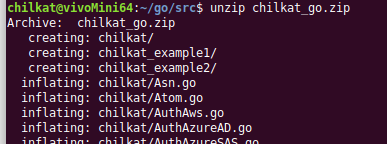
Download the Chilkat Native C Lib
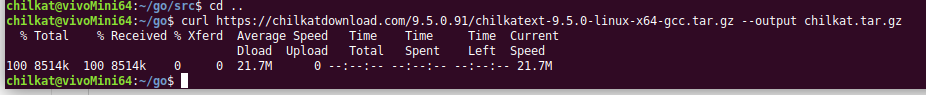
Uncompress/Untar the Chilkat Native C Lib
This creates the directory linux-x64-gcc
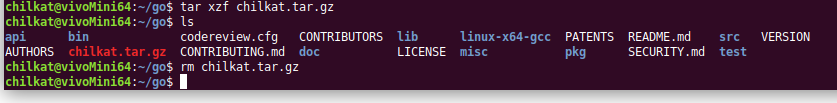
Set the CGO_LDFLAGS Environment Variable
You’ll probably want to put the “export CGO_LDFLAGS …” command in your .profile.
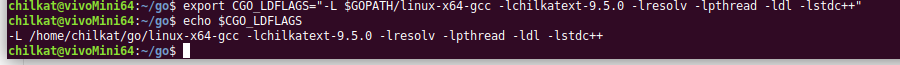
Go to $GOPATH/src/chilkat and Build Chilkat
The “go build” command will take a minute or two to complete.
Note: If you get the following error: undefined reference to `__res_query’, it means your system does not have libresolv.so
The res_query function (see https://linux.die.net/man/3/res_query ) is found within libresolv.so (or libresolv.a) and is linked with -lresolv.
On a 64-bit Ubuntu system, libresolv.so is located in /usr/lib/x86_64-linux-gnu
On your system, do the following to see if you have libresolv:
cd /usr/lib find . -name libresolv.*
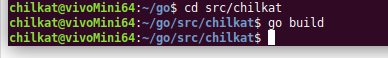
Build and Run chilkat_example1